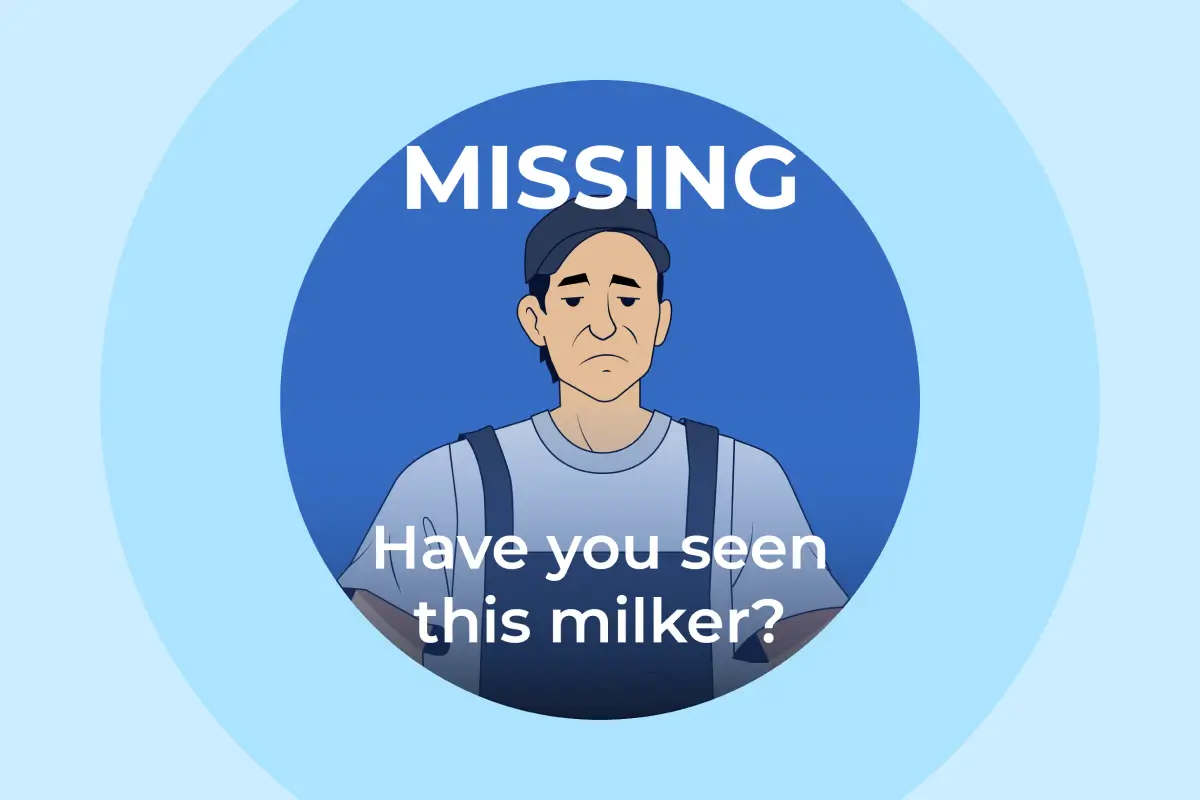Cameras in milking parlors are important for monitoring the milk production process. They are designed to work in high humidity environments and provide confidence in the process. Besides monitoring equipment, they also allow farmers to remotely oversee the operation. This article explores factors influencing camera performance in humid settings, such as moisture protection, reliability, and durability.
Moisture Protection
Humid environments are characterized by high levels of moisture in the air, which can pose a potential threat to electronic devices like cameras. A camera designed to withstand humid conditions incorporates features that shield its internal components from moisture, preventing problems such as condensation, corrosion, and electrical damage.
Reliable Performance
Cameras not explicitly engineered for humid environments may encounter malfunctions or reduced performance when exposed to elevated humidity levels. Opting for a camera built to endure humidity ensures consistent and dependable performance even in challenging conditions.
Longevity
Humidity can expedite the wear and tear of electronic devices over time. A camera equipped with proper moisture protection boasts an extended lifespan in humid environments, reducing the necessity for frequent repairs or replacements.
Image Quality
Excessive humidity can lead to fogging or condensation on camera lenses, resulting in blurred or distorted images. Cameras tailored for humid environments often incorporate anti-fogging mechanisms or lens coatings to uphold clear and sharp image quality. In summary, a camera designed to thrive in humid conditions provides enhanced protection, reliability, and durability, guaranteeing the capability to capture high-quality images and videos even in adverse humidity conditions.
We offer several cost-effective recommendations currently available on Amazon:

- Hikvision ECI-T24F2 4MP: This is an economical, entry-level outdoor camera equipped with all the necessary specifications for monitoring.
- Hikvision DS-2DE3A400BW-DE: This PTZ camera option is perfect for adjusting and offers versatile angles or station placement, making it an excellent choice for rotating setups.
- Hikvision DS-2CD2183G0-I: If you require a high-resolution streaming camera, this camera exceeds the required specifications. It's also a good option if you plan to install a local recorder in the future.
IP Camera Setup
Before connecting the IP camera, ensure it's correctly configured, typically accomplished through software provided by the camera manufacturer or via a web interface. Connect the IP camera to the network using an Ethernet cable and verify that it's powered on.
Configuration
Ensure you have a functional local network with a router or switch that provides internet connectivity. The IP camera should be assigned an IP address within the same subnet as your local network.
Accessing the IP Camera from a Device
To access the IP camera from a smartphone or computer, install an IP camera management application or software. Consult the camera's documentation or the manufacturer for guidance on accessing the camera using a specific application or software.
Remote Viewing Configuration
For external access to the IP camera, set up port forwarding on your router. Consult your router's manufacturer documentation for specific instructions on configuring port forwarding. After port forwarding is set up, you can access the IP camera using your router's public IP address and the designated port.
Checking Public IP
To ascertain if you have a public IP address for video transmission to cattle-care servers, use a search engine to find your public IP address. Alternatively, access your router's web administration page and locate the WAN IP or Public IP field, or use an IP address lookup tool to determine if it's a public or private IP address.
Remote Connection for Network and Camera Monitoring
Sometimes a monitoring system may require additional support, and this is where remote access comes into play. It can expedite and economize the servicing process. One of the popular options for remote access is TeamViewer, as featured in this article. While it's not the only option, it is recommended as one of the most suitable choices. Schedule a one-hour remote connection session using a local computer to gather technical information on the network and live camera monitoring.
Download and install TeamViewer
Visit the TeamViewer website at www.teamviewer.com, download the TeamViewer software, and follow the on-screen instructions to install it on your computer. In the TeamViewer interface, provide your unique “ID” and “Password” to trusted individuals for remote assistance. This remote session will help gather data on network status and camera services for more effective monitoring. Also, pay attention to important security aspects by granting access only to trusted individuals to maintain confidentiality. Furthermore, take advantage of the dynamic password option, which allows you to generate a new password for each remote session. This means that every time you use TeamViewer, the password is updated, enhancing security and making it unique for each session.
Furthermore, many cameras in milking parlors are equipped with motion detectors and have special camera angles, facilitating the monitoring process. Motion detectors can automatically activate the camera when motion is detected, illuminating workers and providing clearer monitoring. Different camera angles can allow for detecting different types of issues. For example, to monitor the employee out-of-position issue, a wide-angle view covering the entire parlor may be necessary, whereas to detect towel-accident issues, a camera focused on individual workers may be required.
This article is a recommendation. You can choose a camera for your milk barn yourself, and we can work with almost any type that meets the conditions.